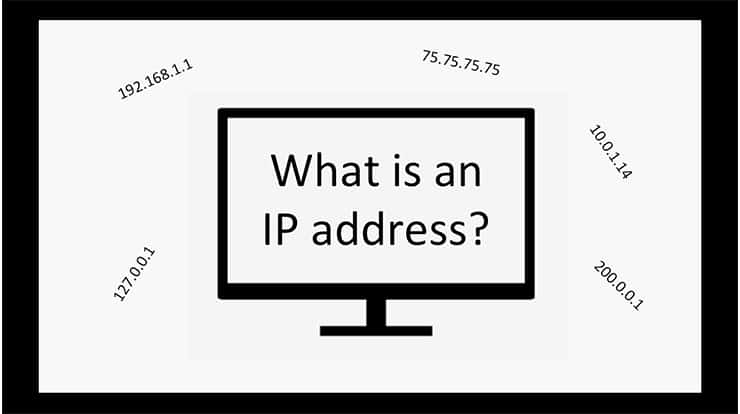Last Updated on 10 April, 2019 by Grim Reaper
Your computer’s internal IP (Internet Protocol) address is a unique number assigned by your router. Each device on your internal network (LAN or Local Area Network) receives a unique IP address. This ensures that incoming data is sent to the correct device.
There are many different ways to figure out what your computer’s internal IP address is. One quick method is to open a Windows command prompt and then use the command line tool ipconfig. The following steps will show you how to find your IP address using this method.
1. Click on the Start icon. Your Start menu should pop up. It will look similar to the photo below. (Currently im using Windows 8.1, For Windows 7 and Windows 10 it might different)

2. Click on cmd.exe which should be listed near the top of the menu.

3. In the Windows command prompt (black window with white text) type ipconfig. Then press enter.

4. You should see a list similar to the one below.

Your computer’s internal IP address should be listed as IPv4 (Internet Protocol version 4). In the example above, you can see my computer’s internal IP address circled in red. My internal IP is 192.168.43.52. Your internal IP address should look like one of the following examples:
- 192.168.x.x
- 10.0.x.x
- or between 172.16.x.x and 172.31.x.x
You should note that your router’s internal IP address is also listed here. Windows identifies your router as the Default Gateway. My router’s internal IP address is 192.168.43.1. The first three parts of your computer’s IP address should match the first three parts of your router’s internal IP address.