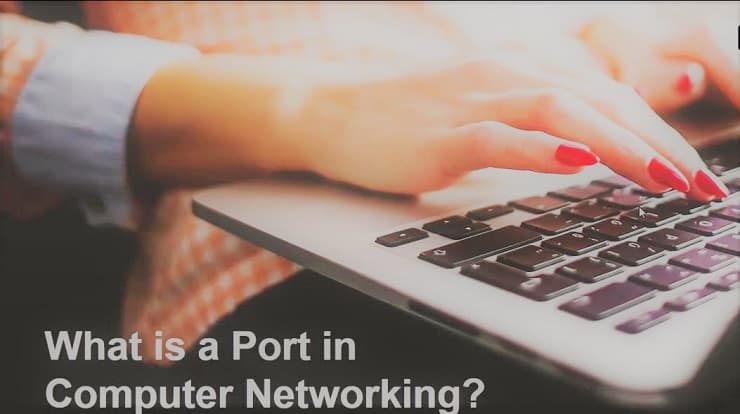Last Updated on 7 November, 2018 by Grim Reaper
What is a port ? Port is a the uninitiated or the otherwise-gifted computer user, technical geek-speak can be rather frustrating and aggravating. When instructions are filled with such things as “port,” “TCP,” “UDP,” and other acronyms or technical terminology, the user feels more isolated and rarely finds a solution or comprehension. Fortunately, comprehension is just moments away.
Hardware Port vs Software Port
A hardware port is what you use to physically connect devices and/or device cables to your computer or network. You can find many of them on the back of your computer or router. There are hardware ports for connecting your mouse, keyboard, and printer to your computer. You can also find USB ports on your computer or laptop that you can use to connect devices like cameras, smartphones, ipods, and USB sticks.
The photo below shows the hardware ports found on the back of a desktop computer.

And here are the hardward ports on a router.


Software ports are an important part of internet addressing and help to define the destination for packets of data. Software ports allow your computer to have more than one application accessing data (on a network or the internet) at the same time. Each application is designated a port number (or port) to use for transferring data. This process of addressing ensures that the receiving computer can know which program to use for the data it receives. It is similar to the way a phone network works where the number gets you to the building of the buisness and the extension gets you to the correct department.
Below is an example of the port forwarding section on a router. These are software ports.

Certain services and applications commonly use specific port numbers. For example, e-mail is reserved for port 25 and your web browser uses port 80. Many applications know which ports to listen to and can differentiate between the packets of data that are meant for them and the traffic that they can ignore. Here is a list of common port numbers for specific services.
How can I specify a port?
Normally data is processed automatically by hardware and software so you do not have to deal with ports. However, there are some instances where you will want to know how to specify ports such as the following:
- When connecting to a personal game server
- When configuring a Utorrent client
- To allow port forwarding for specific applications to pass through a router
- When connecting to an IP security camera
You can access a specific port by knowing the IP address of the network or device and the port number of the program. For example if you want to access your IP security camera that is located at 192.168.0.100 on your network and you have it set up on port 8080 (which is a common default for security cameras) you would go to your web browser and type in the address: 192.168.0.100:8080.
Port Forwarding
With a router you can have all traffic destined for a specific port sent to a certain IP address on your network. This is known as opening a port or forwarding a port, when you define where that service lives on your network.
Is my Port open?
To verify that a specific port is open on your computer or network you can use PF Port Checker, free software from PortForward.com that will test your ports for you automatically.